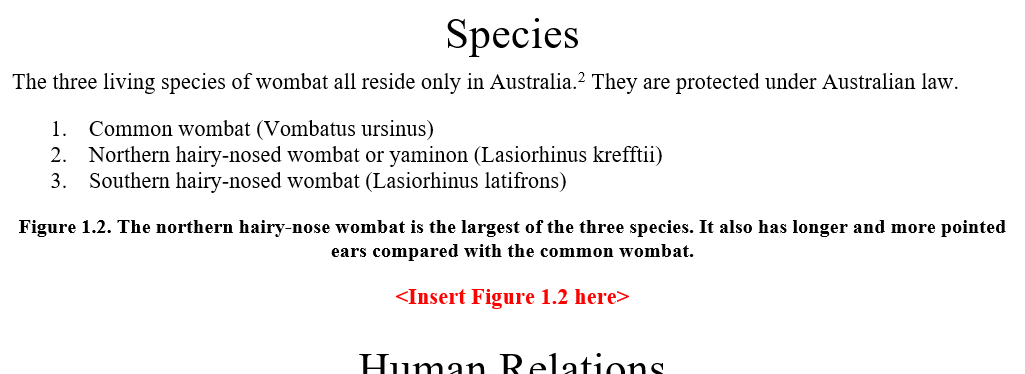As you select your images, you’ll want to indicate where they belong within your manuscript. You’ll also want to provide a caption.
Adding Details to Your Manuscript
How to Indicate Image Placement within Your Manuscript
Use brackets as placeholders for images within your manuscript. Remember that the figure number provided in your placeholder tag should match the figure number in your image log. See the placeholder example below.
Do not copy and paste images into your work. If you do, Microsoft Word will automatically degrade the quality of images; if you only provide the images to Cognella as part of your Word files, the images will be fuzzy when the book is printed.
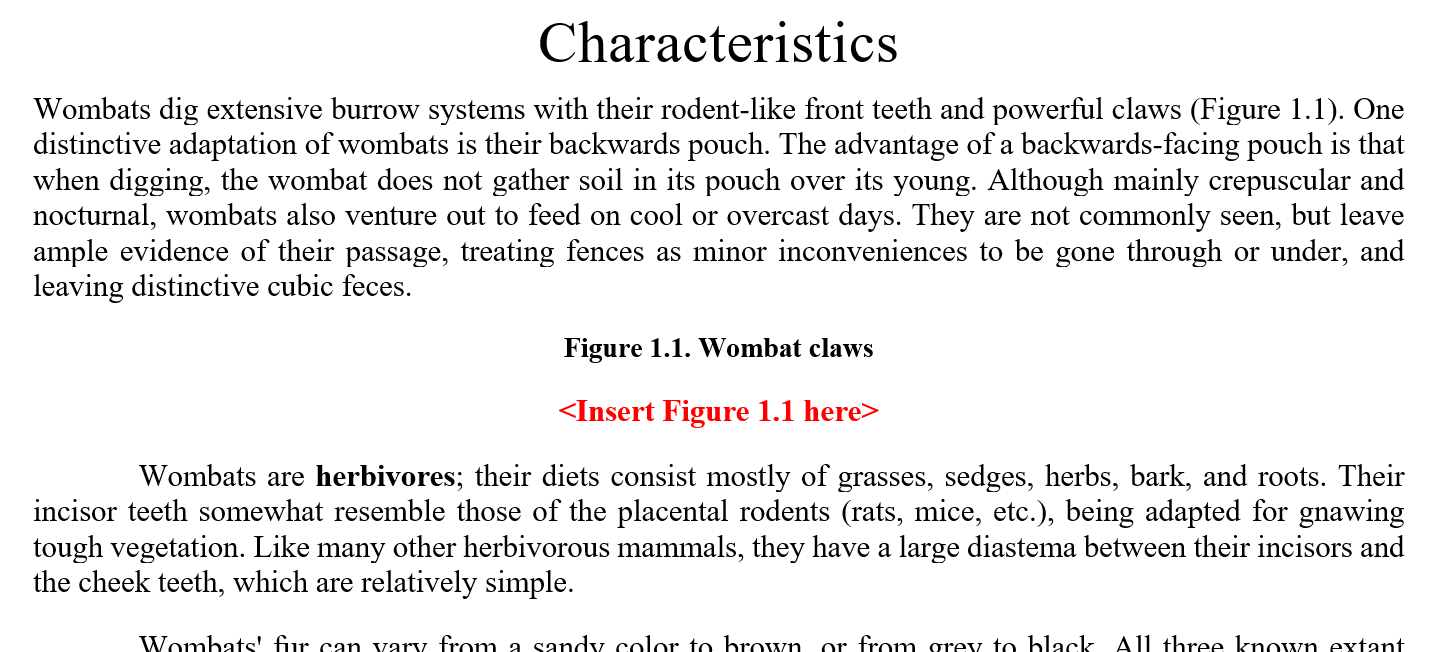
How to Add a Caption
Write a short, descriptive caption for the image. We request that you add this within your manuscript file, as demonstrated in the bold, black text in the example below.
Captions can be simple labels indicating what is represented in the image or lengthier descriptions explaining the significance of the image in relation to a concept outlined in the book. If you can’t think of a caption that will actively support a figure, you may not need to include that particular image. Don’t select images simply to fill space in your book. Doing so can increase the book’s length and price, which is typically seen as a negative feature for potential adopters. Talk with your project editor if you’d like to use other visual elements (pull quotes, sidebars, word art, stylized design, etc.) to break up your text.