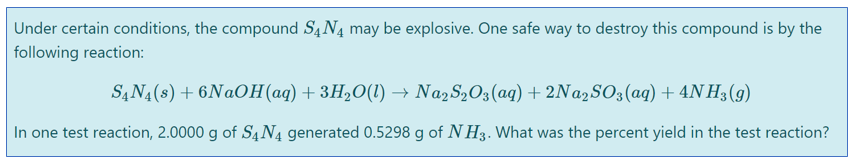Good news, you do not need to download any special software. To get started, open a Word file, and begin typing your content. When you are ready to type a piece of content that would require special formatting or the use of a WYSIWYG equation editor, use LaTeX instead.
How Do I Write in LaTeX?
Step 1: Delimiters
To call out or identify LaTeX in your document, use one of the following delimiters before and after the sequence of LaTeX.
1. Inline equation – \( your text here \)
Use this delimiter to identify equations that should be displayed within the same line space as the content around it. Most of your equations should be identified with this type of delimiter.
Example:
Input:
True or False: \(H_2O\) is the chemical formula for water.
Output:
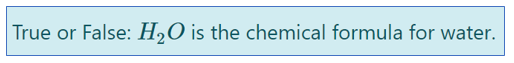
2. Standout equation – \[ your text here \]
Use this delimiter to identify equations that should be displayed on their own line and centered. This delimiter is ideal for introducing important equations that do not appear in the middle of a sentence. Use this delimiter sparingly.
Example:
Input:
Under certain conditions, the compound \(S_4N_4\) may be explosive. One safe way to destroy this compound is by the following reaction:
\[S_4N_4(s)+6NaOH(aq)+3H_2O(l) \rightarrow Na_2S_2O_3(aq)+2Na_2SO_3(aq)+4 NH_3(g)\]
In one test reaction, 2.0000 g of \(S_4N_4\) generated 0.5298 g of \(NH_3\). What was the percent yield in the test reaction?
Output: