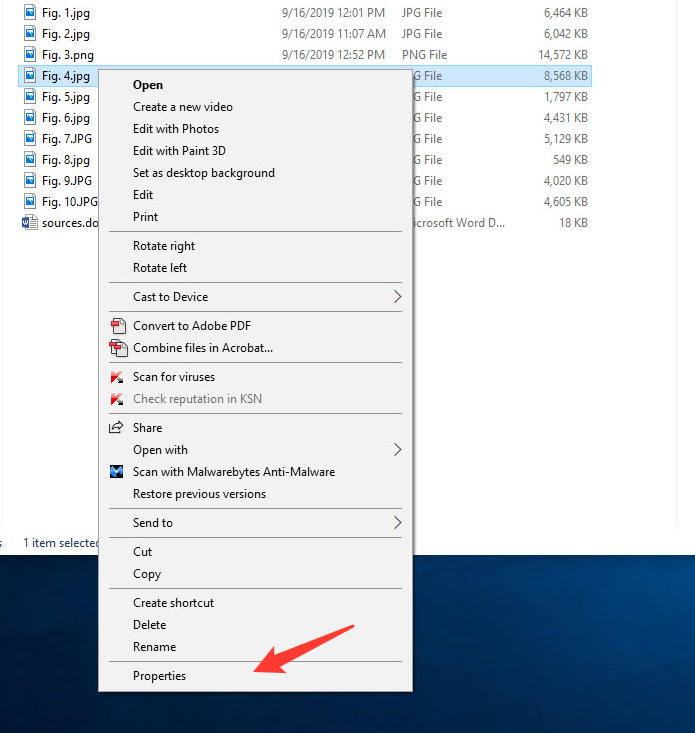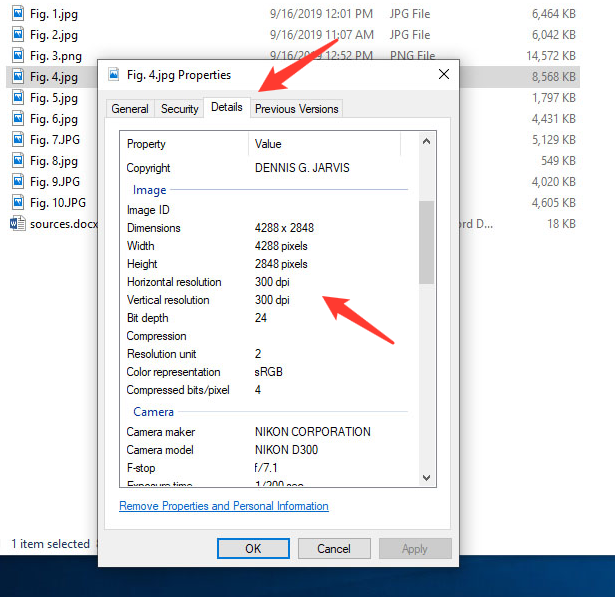All images should have a resolution of 300 dpi (dots per inch) or greater to ensure highest print quality. Note: dots per inch technically refers to “printer dots per inch” or “pixels per inch.”
When checking the properties of your images, you may see the pixels displayed as total dimensions. For reference, this is what the dimensions are for a 300 dpi image on an 8.5 in. x 11 in. page: (8.5×11) x 300 = (8.5×300) x (11×300) = 2,550 x 3,300 pixels.
Note: the larger or higher resolution the image is, the easier it is for us to resize it later while maintaining image quality.
A quick way to check the resolution of your image is to right-click the image file, then select Properties.