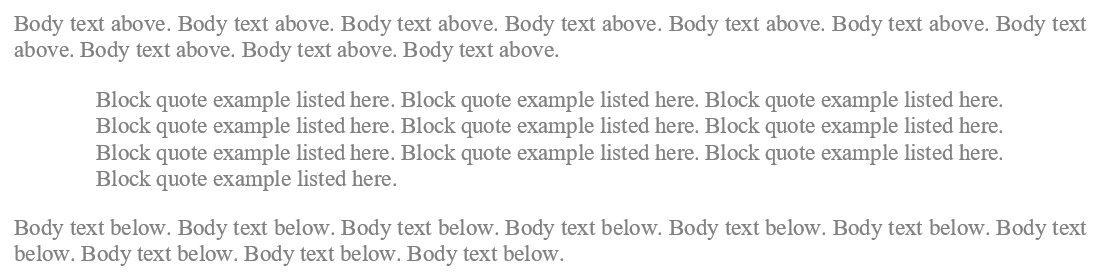Type 4: Block Quotes
Microsoft Word Styles are also helpful to clearly distinguish third-party content in your manuscript in an effort to avoid licensing conflicts.
By using the Block Quote style, you can make block quotes in your manuscript stand out by using different-sized text, indenting the quote on each side, and providing space above and below the text. Here’s an example:
To apply the Block Quote style to block quotes, place your cursor within the text or highlight the full quote, then select the Block Quote style in the Styles panel.
Note: Do not use the spacebar or Tab key to create indentation for a block quote. Using the spacebar or Tab key creates extra, albeit unseen, characters that will need to be deleted from your manuscript. Your block quote will then require reformatting. Save time and effort by using the Block Quote style.