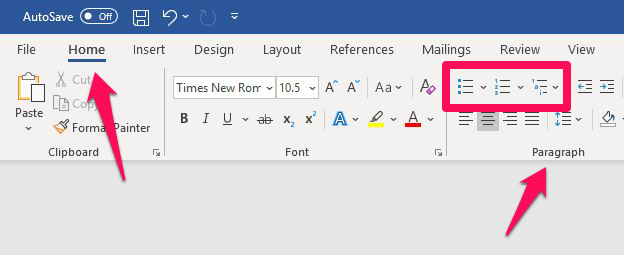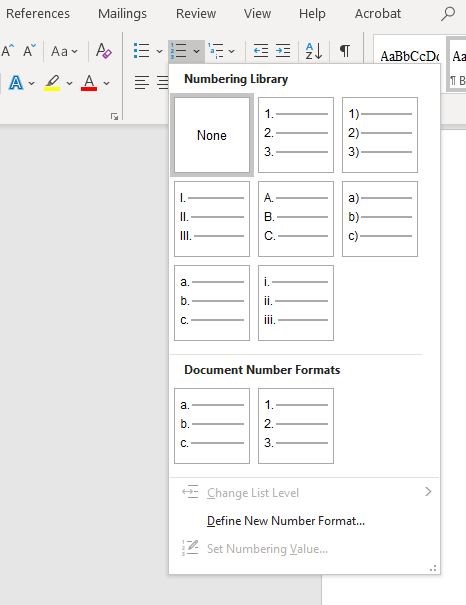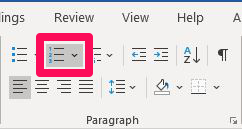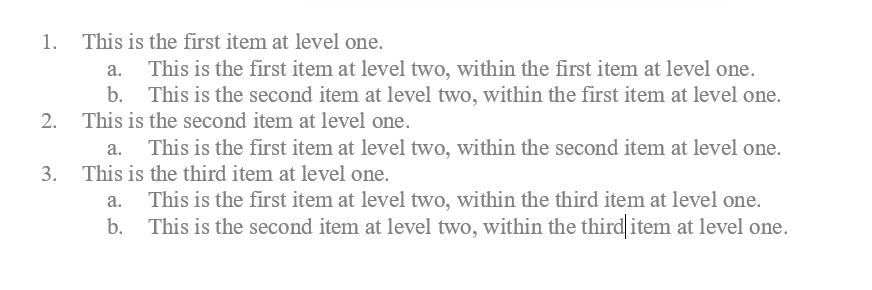Type 3: Bulleted and Numbered Lists
Microsoft Word provides a feature that allows you to easily and effectively build a list within your manuscript. Whether you want to create single-level bulleted and numbered lists or multi-level hierarchy lists, Microsoft Word has you covered. By using this feature, you can clearly indicate to our production team where to include bulleted or numbered lists within your book.
Microsoft Word provides a set of list options under the Home tab in the Paragraph group, as shown below.