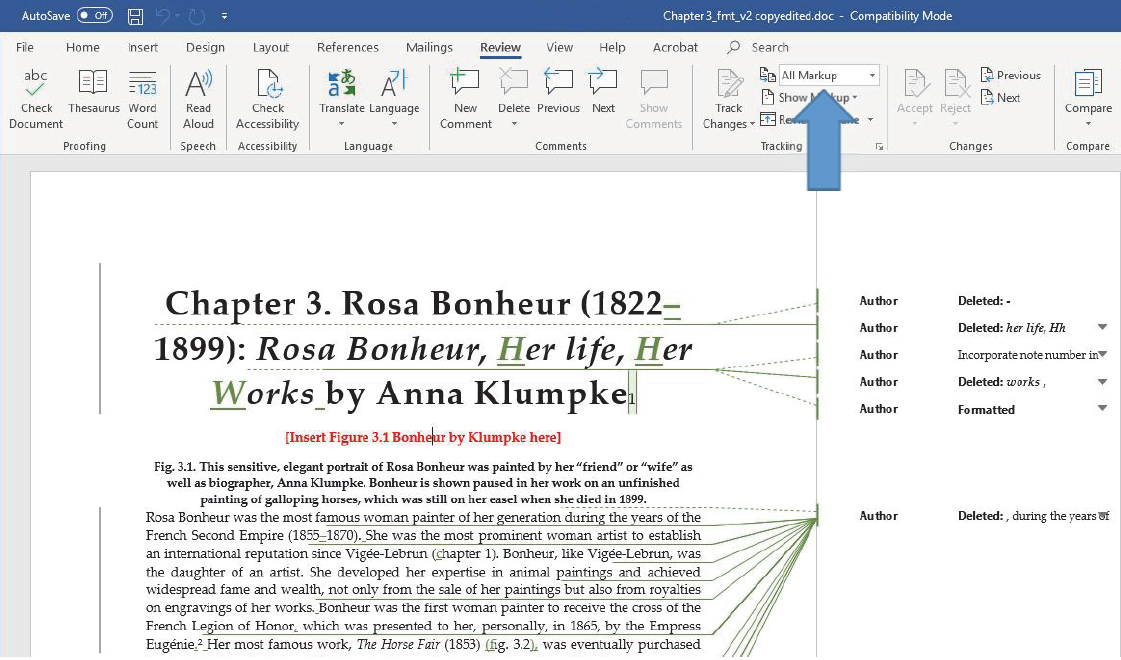Step 1: When you open the document in Word, you will see menu tabs at the top of the page. Click on the tab that says Review.
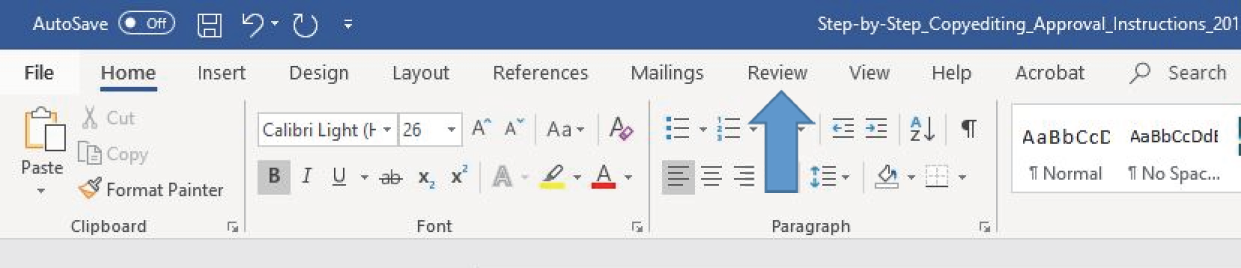
Step 2: During the copyediting approval process, Track Changes will remain selected. This minimizes potential errors that can be introduced into the manuscript by the copyeditor, production editor, and author.
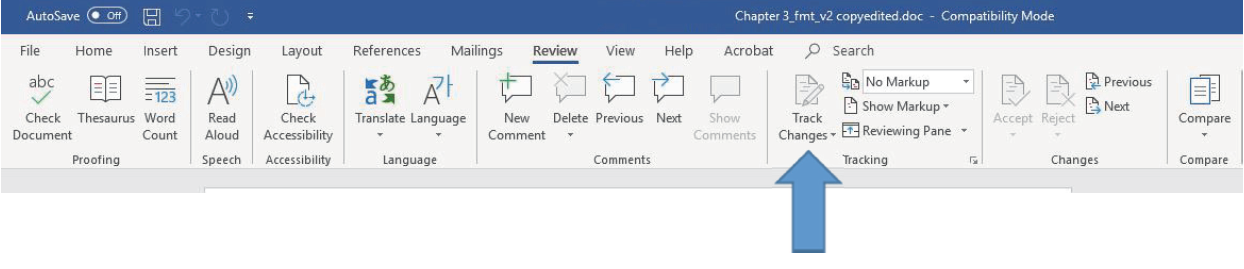
Step 3: To see all changes to the text, change the view settings to All Markup. Take a look at the changes to see if there are any that you don’t agree with. If you don’t see anything too out of sorts, proceed to the next step.