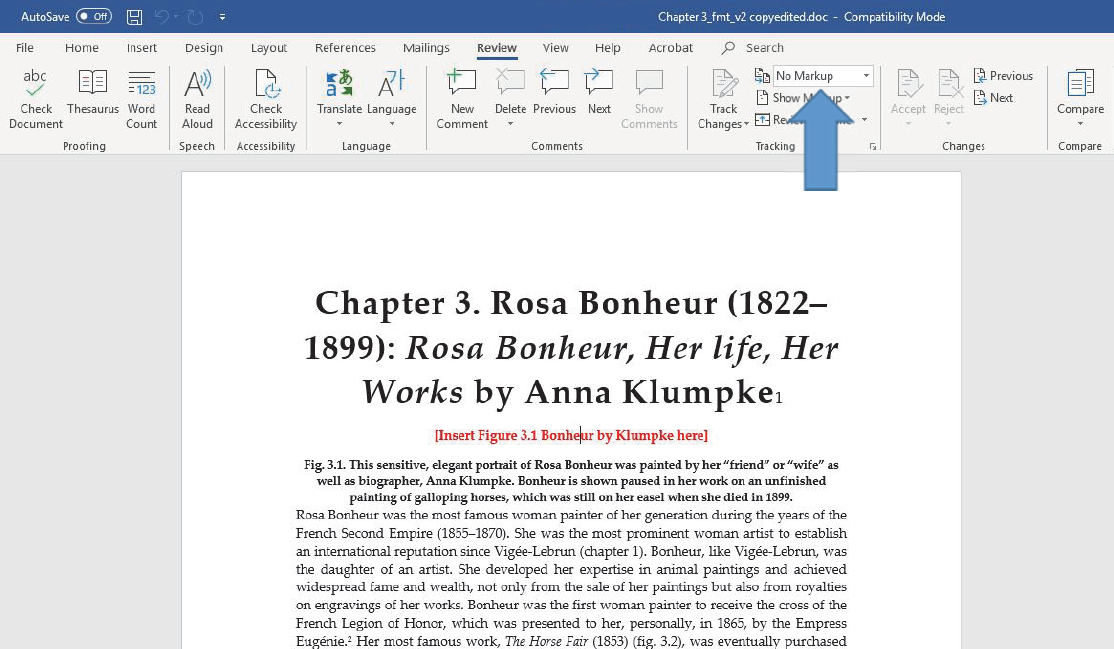Step 4: The best way to edit your document is to change the view settings from All Markup > Simple Markup. This will leave only the comment boxes, making it easier for you to read through the manuscript and address comments as needed. Make sure the Show Comments button is selected and click Previous or Next to toggle between comments. If there are no comments left for you to review, you will no longer have the option to toggle.
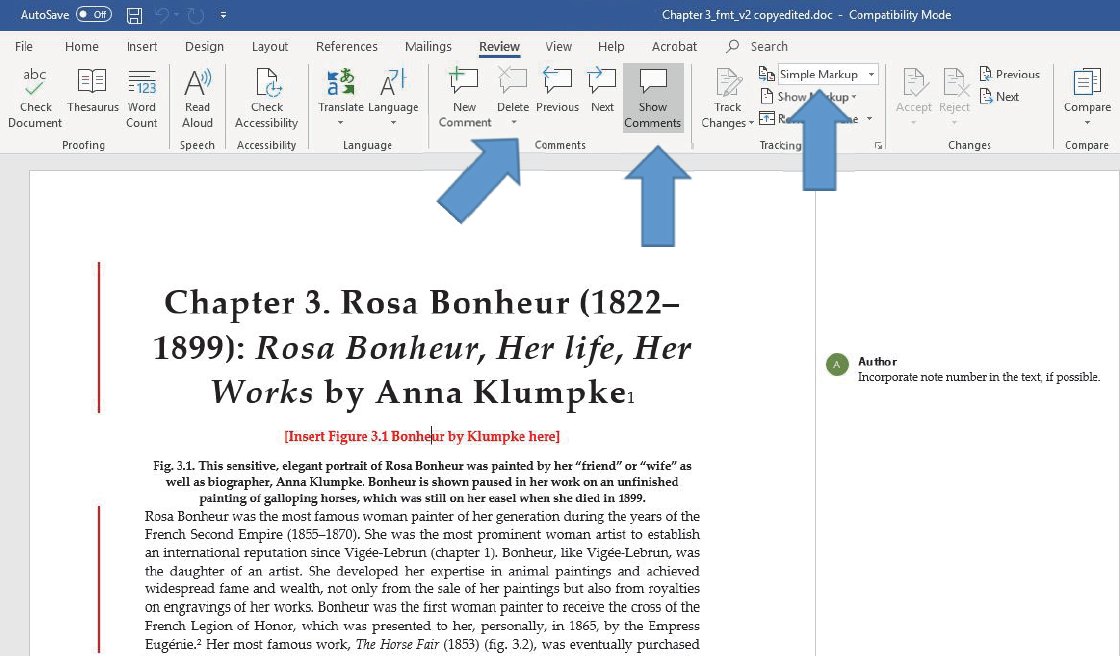
Step 5: Once you have addressed all comments in the manuscript, be sure to delete them and click Save. At this time, you may want to switch over to No Markup mode to conduct a final review of the manuscript. This setting allows you to view the completed manuscript without any tracked changes, exactly as it will be submitted to the typesetter.