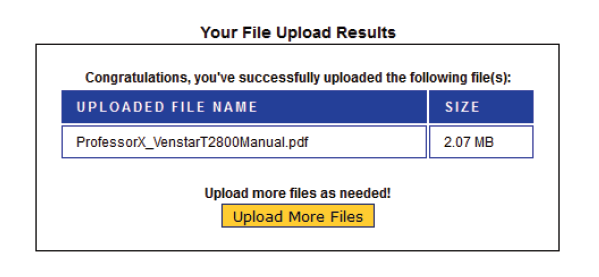Email small files (less than 3 MB in sum) directly to your project editor.
Upload files larger than 3 MB in sum—PDFs, Word documents with images, etc.—to our website via a zipped folder. To do this, save all files in one folder and then zip (or compress) the folder. When uploading, select the .zip folder rather than individual files. Be sure to notify your project editor when you upload files.
https://sftp.cognella.com/upload/
You will receive a confirmation message if your materials upload successfully.