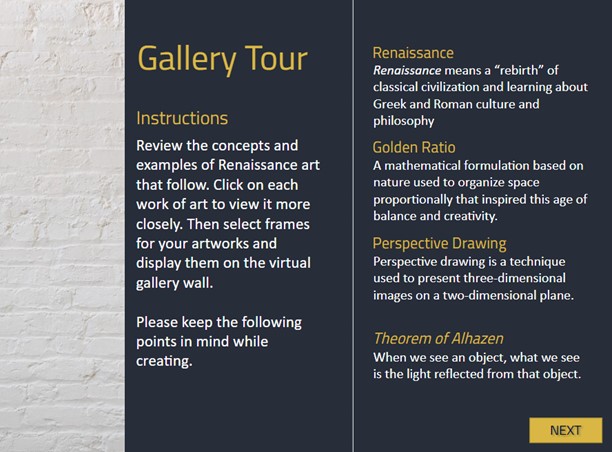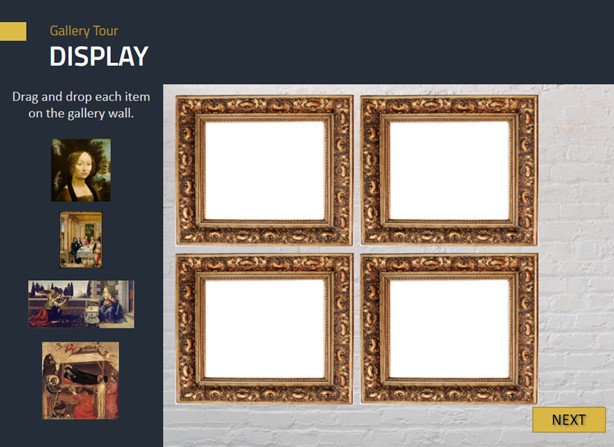A gallery tour activity enables students to examine images of four works of art and then arrange them on a virtual gallery wall. Students can read a short description of each image, choose the type of frames for their artwork, and zoom in on the artwork for a closer look. Then, they can finalize their gallery.
Notes:
- Each activity should include four images of works.
- The default version of this activity is presented as practice only; it does not report to the gradebook or preserve students’ answers within the learning management system. However, you may write automatically scored questions to include at the conclusion of the activity. These automatically scored questions may be graded and will report to the gradebook. Please confirm the option you prefer with your project editor.
What you need to submit:
- Image log for all gallery tour activities, if applicable (separate file)
- See the Gallery Tour Activity Template.