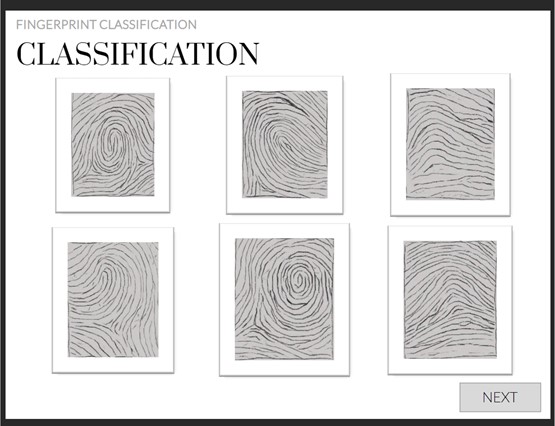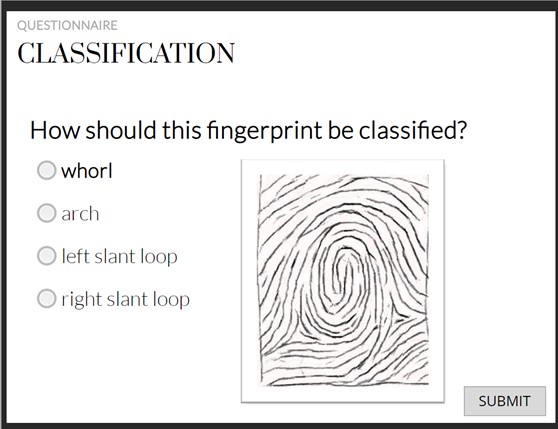An item selection activity enables students to explore information by clicking on several related images. Each image then presents a pop-up containing a short description, which provides more information related to the activity. The activity can be used to help students compare items, explore artifacts, or review pieces of evidence, and then make decisions based on the information presented.
Note:
- This automatically scored activity may be presented as practice only or as a graded assessment that reports to the gradebook. Please confirm the option you prefer with your project editor.
What you need to submit:
- Image log for all item selection activities, if applicable (separate file)
- See the Item Selection Activity Template.
Example