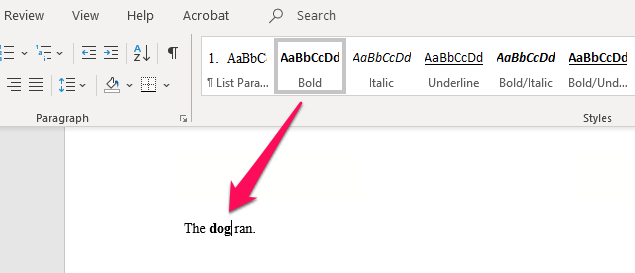Character styles can apply emphasis to key words in your text. Microsoft Word Styles provides a set of character styles that include bold and italic. If you place your cursor within any of the emphasized words in the downloadable templates we’ve provided, the corresponding style will appear outlined in the Styles panel in the toolbar.
Using one of these styles to emphasize key words throughout your manuscript is not necessary, but it does help our production team by giving them the option to reformat all key words at once, simplifying and enhancing the manuscript design process.
To apply a character style, highlight or click on a word in your document, then click on the desired character style button in the Styles panel. The style you select will only change an individual word, not the entire paragraph.
See the examples below.
No bold applied.
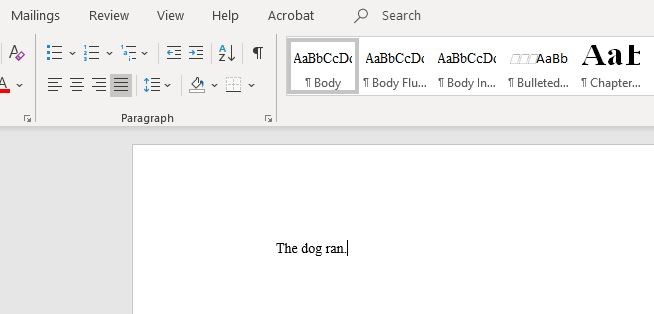
Bold applied.