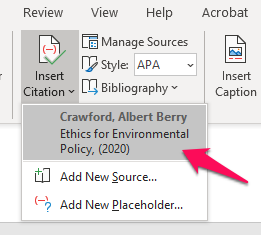For more advanced Microsoft Word users, automatically generating a References or Bibliography section can be a considerable time-saver. This feature accommodates both APA and CMOS style guides and is quick and simple to use. Follow the steps below to build and enter citations into your manuscript.
Adding New Sources
Navigate to the References panel and select the style for your manuscript.
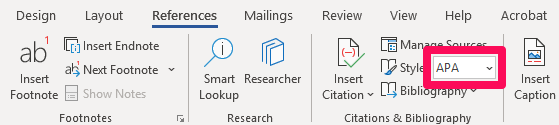
Place your cursor at the end of the sentence you would like to cite. Click Insert Citation, then Add New Source.
In the Create Source box, enter the citation information and click OK.
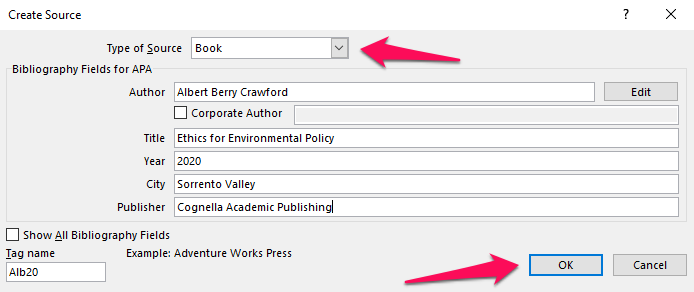
Now that the source is added, check that your cursor is still at the end of the sentence you are trying to cite. Click Insert Citation and then select your entry from the dropdown menu. Once the source is listed in your dropdown menu, you can simply select the entry to cite new information.