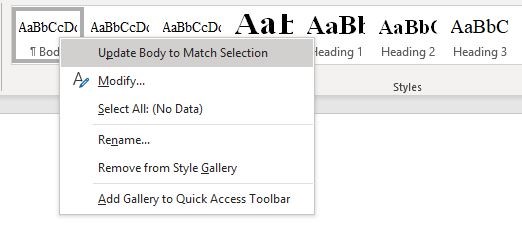Type 2: Body Text
The most basic paragraph style is the Normal style. A Normal style paragraph includes no first-line indent, minor spacing between paragraphs, and justified text.
If you feel strongly about the appearance of the text in your manuscript, you can customize the Normal style to fit your needs and preferences. To adjust this style, type and format a paragraph (including font type and size) in Word as you normally would—without the help of a particular Microsoft Word Style. Highlight the full paragraph, right-click on the Normal style button in the toolbar, and select Update Normal to Match Selection, as shown in the image below. Your newly updated Normal style will reflect the text you customized yourself, and you can apply this style throughout your document.