Figures
You may wish to include figures (images, maps, graphs, or diagrams) in your manuscript. If you do, we ask that you do not copy and paste figures directly into Microsoft Word. Instead, place figure tags throughout your manuscript to indicate where figures should be placed. Here’s an example of a figure tag:
<Insert Fig_1.1_Wombat in Narawntapu>
Tips:
- Please use the style called Figure Tag for your figure insert tags. This will help us (and you) recognize figure tags within the text. In the above example, the paragraph style Figure Tag is applied.
- Be sure to number figures by the chapter or section in which they will appear (e.g. 1.1, 1.2, 1.3, 2.1, etc.). This helps to keep them organized.
- When you include any kind of figure in your text, also include a corresponding in-text parenthetical reference. This way, your readers have a clear understanding of which sentence corresponds to the figure you’ve inserted in the text. (See example below.)
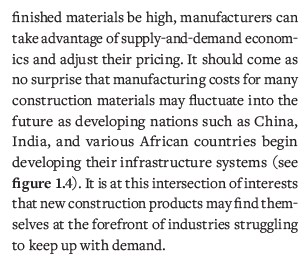
- Note: If you can’t find a logical insertion point for a figure reference, ask yourself what value the figure adds to the book.
- Be sure to include the image and its source in your dedicated image log.
- We recommend including full captions in the figure tags for all instructional figures (non-stock photos). These captions can double as an alternative text description to satisfy ADA compliance and provide accessibility options.
Text Boxes
You may also wish to include text box elements in your manuscript. Text boxes can include case studies or real-world examples of a topic covered in the text. Once your book receives full formatting by our team, text boxes will actually appear as boxes. However, while you’re in the process of writing your manuscript, we only need you to mark which text should appear in a text box. If you wish to include text boxes in your manuscript, include text box tags—similar to figure tags—indicating where they should be placed. Include a tag at both the beginning and end of the text box text, as shown in the example below.
<Begin Text Box 1.1: Endangered Species in Australia>
Box 1.1: Endangered Species in Australia
Write your text box text here. Most text boxes are less than half a page in length, although there are exceptions. Try to maintain a similar length for each text box in your manuscript. When you’re finished writing your text, add an end tag.
<End Text Box 1.1: Endangered Species in Australia>
Tips:
- Apply the Text Box Tag style to begin and end the box tags that surround your text box text. In the above example, the green text has the Text Box Tag style applied. Ensure your text boxes always have a “begin” and “end” tag so the production team knows where to apply text box formatting.
- As with figures, make sure text boxes are numbered according to the chapter in which they will appear.
- As with figures, include an in-text parenthetical reference corresponding to each and every text box. This way, your readers have a clear understanding of which portion of the text is relevant to the information in the text box.
- Do not use drawing tools to outline text boxes within your manuscript. Dedicated text boxes will be designed during the production of your text, so drawing them yourself will be extra work! It can also cause translation errors and loss of text when the manuscript is being typeset.


