Text-based drag and drop exercises help students categorize, compare, and differentiate among concepts or items. They may be used to review categories that have two-plus items each, match items to groups, or compare different categories’ characteristics. For instance, this could involve distinguishing between two theories, three movement types, or several approaches to resolving a problem.
Notes:
- To match single text-based items and categories, like terms and definitions, drag the words may be preferable.
- We recommend a minimum of two bins (categories or groups) for each drag and drop activity.
- An activity with four-plus bins may be divided into two screens when developed.
- Generally, we suggest a maximum of six bins per activity and three – four items per bin.



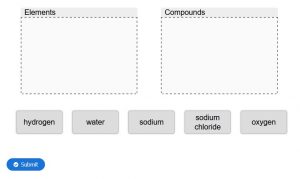 Student Instruction: Drop each item in the correct category.
Student Instruction: Drop each item in the correct category.