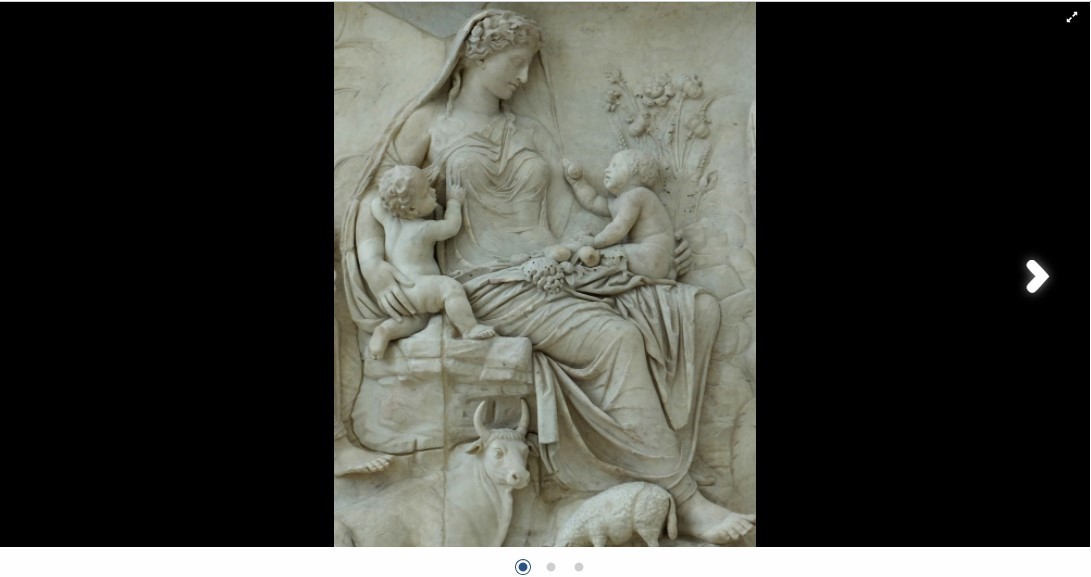These activities can be used to present groups of related images.
Carousel (Interactive Album)
Click through a series of images on one page.
Note: Include images as appropriate for the content.
What you need to submit:
Image log for all carousel activities (separate file)
Activity Title:
Image 1
- Title:
- Figure number from image log:
- Primary image alternative text:
- Hover label (optional):
Image 2
- Title:
- Figure number from image log:
- Primary image alternative text:
- Hover label (optional):
Example: