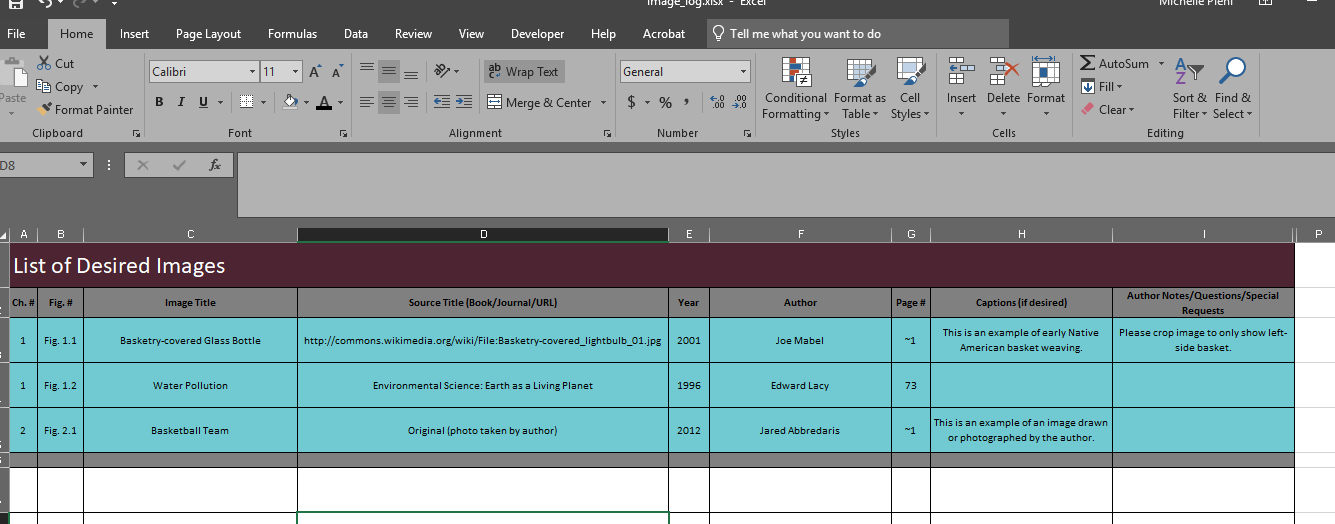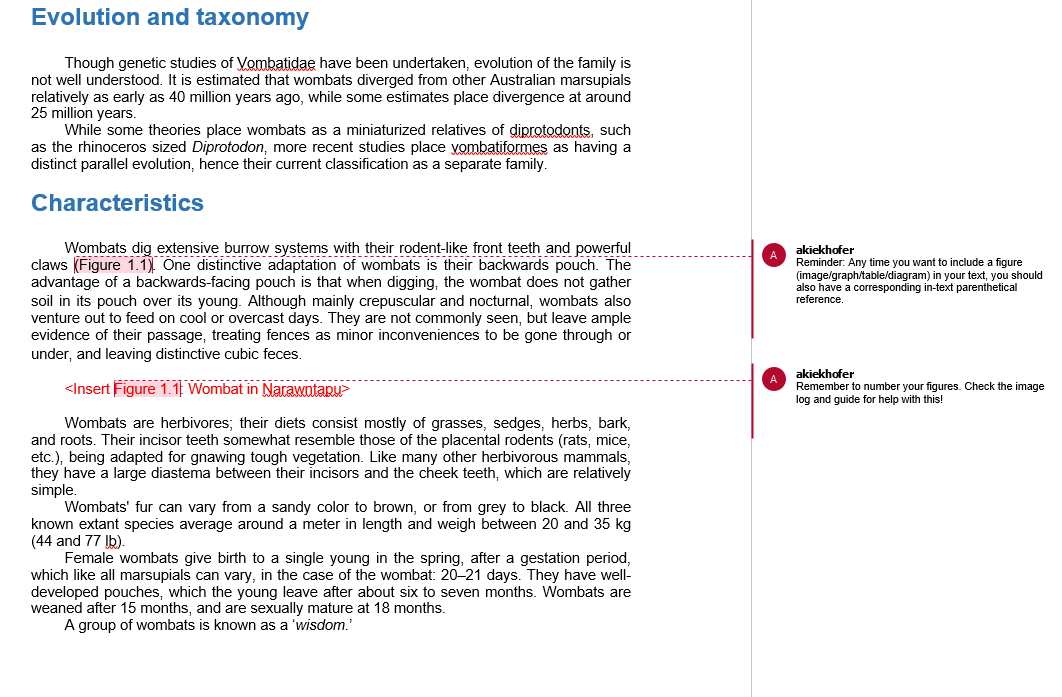Imagery
Imagery includes tables, charts, figures, graphs, photographs, etc.
Embed images at the highest resolution possible (300 DPI minimum). Though imagery as low as 72 DPI (which is the typical DPI when you copy and paste content from the web) may appear acceptable digitally, it will not print well.
All imagery must adhere to the licensing guidelines set forth in the Quick Guide: Selecting Images and the Cognella webinar Creating a Figure Program.
If an adaptation or digital recreation of imagery is required, ask your project editor for guidance and assistance. They will likely ask for you to provide the original file of the image, and all imagery should be numbered and labeled using the standard nomenclature outlined in A Guide to Formatting Your Manuscript.
It is recommended that you identify and record full source information of all of the images you’d like to use in your image log, regardless of their type or source, so that you have a running record of the imagery you’d like to use while our licensing specialists determine whether all imagery is available for inclusion in your text.