After inserting a table in Word, you can customize its appearance and position by using the Design and Layout features of Table Tools. Table Tools appears as a tab option with yellow highlighting at the top of the program when your cursor is placed within your table.
Design
When you select the Table Design subtab under Table Tools, you’ll find Table Style Options and a Table Styles ribbon.
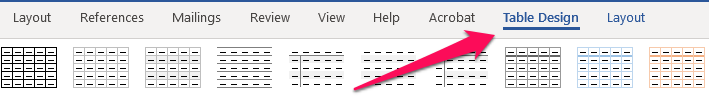
You can check the different boxes in the Table Style Options to indicate whether you want to distinguish things like a header row or total row, or create banded rows and/or columns. As you check or uncheck these boxes, the Table Styles ribbon updates to reflect that criteria.
Select a style from the Table Styles ribbon that best fits your needs.
Note: To the right of the Table Styles ribbon you’ll find Shading, Border Styles, Pen Color, Borders, and Border Painter. We recommend leaving these settings as-is.
Layout
When you select the Layout subtab under Table Tools, you’ll find several different features that allow you to adjust the table’s appearance and position on the page. To keep things simple, we recommend leaving these settings as-is.
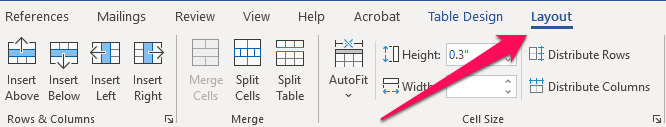
To delete a column, row, or cell from your table, place your cursor in the appropriate column, row, or cell that you wish to remove. Then select Delete and choose the appropriate option from the dropdown.
If you wish to add a column, row, or cell to your table, place your cursor in the, row, column, or cell closest to where you want the addition.
- If you want to add a row, select Insert Above or Insert Below.
- If you want to add a column, select Insert Left or Insert Right.
Advanced Table Formatting
There are different styles that can be used to distinguish the different types of text related to a table. If you are feeling ambitious, you can apply these styles yourself:
- You can use the style called Table Header for your table titles or headers.
- The style called Table Text may be used for text within your table.
- If applicable, Table Source may be used for the table citation (i.e., if the table depicts third-party data).
These styles help us (and you) distinguish table elements from body text within the manuscript.


