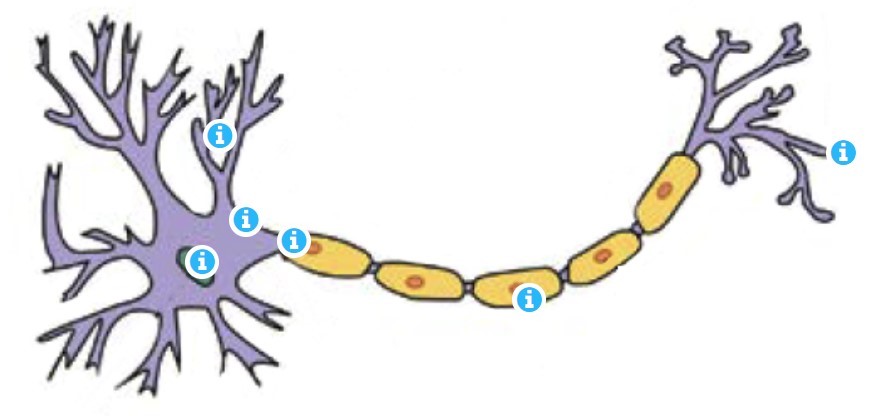This activity can be used to illuminate aspects or expand on components of an image or a map. Hotspots may open to reveal text, other images, or videos.
Note: Include text, image, and/or video hotspots as appropriate for the content.
What you need to submit:
Image log for all image hotspot activities (separate file)
Activity Title:
Student Instruction (optional):
Figure number from image log:
Primary image alternative text:
Text hotspot (optional):
- Hotspot location:
- Title (optional):
- Text description or explanation:
Image hotspot (optional):
- Hotspot location:
- Title (optional):
- Figure number from image log:
- Image description/alternative text:
Video hotspot (optional):
- Hotspot location:
- Hotspot title (optional):
- Video title:
- Reference number from video log:
- Video URL:
Example: