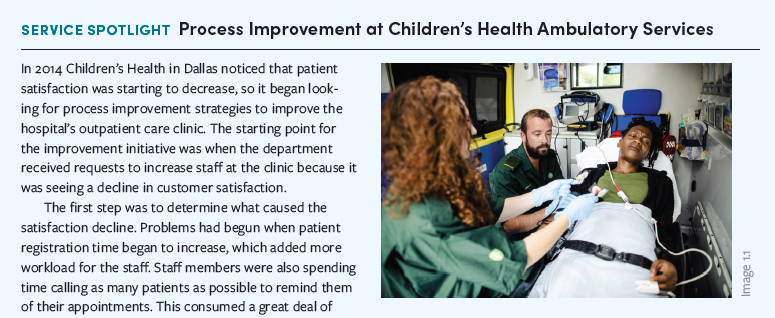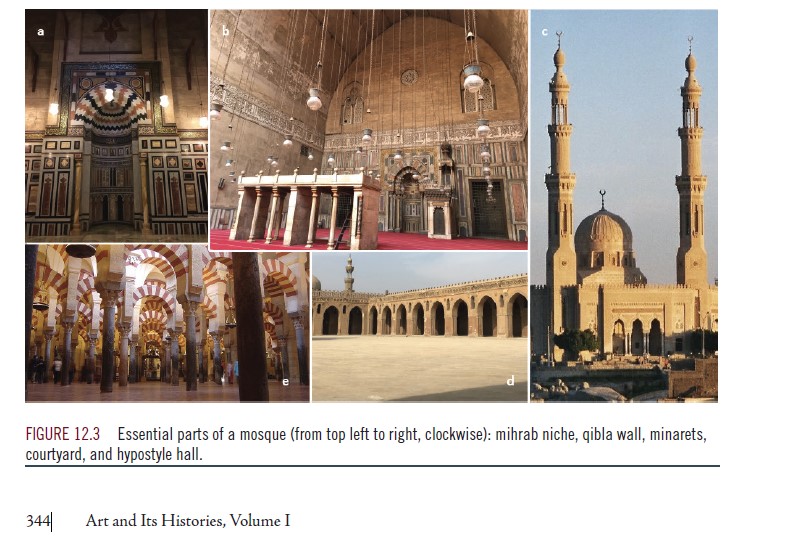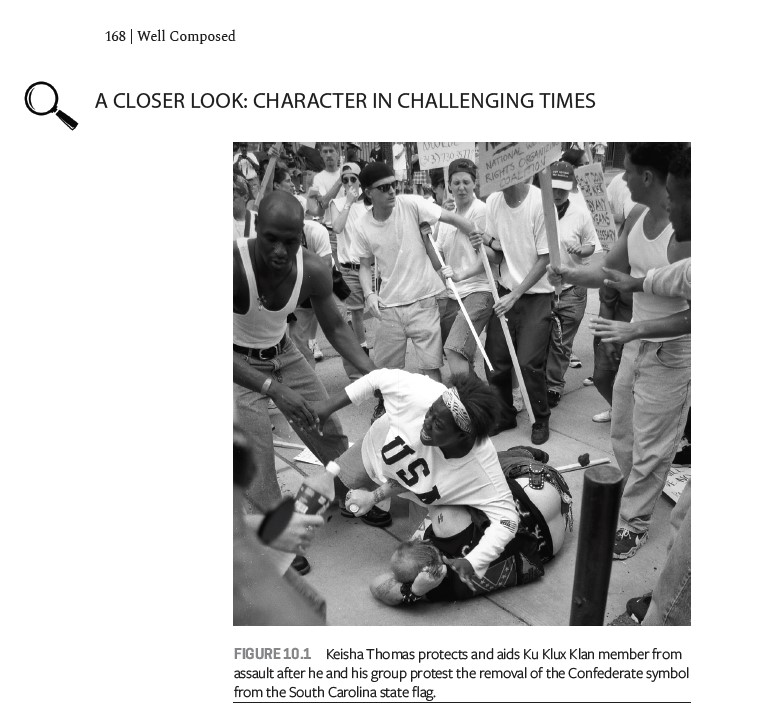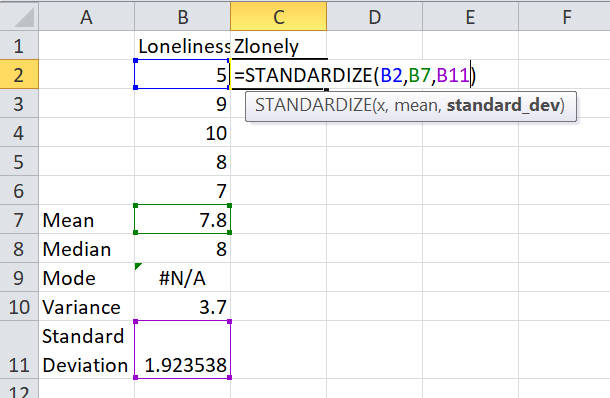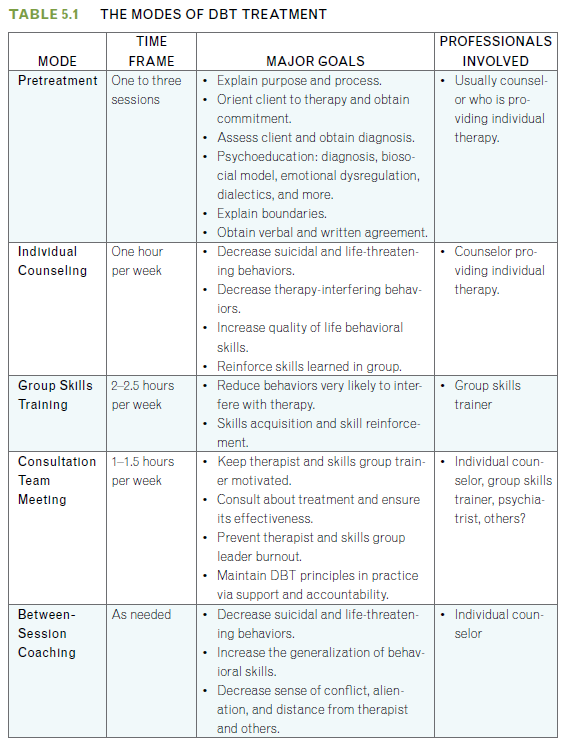Images
Images are most often provided to be inserted as-is into the manuscript but may be modified in certain cases (most commonly, with the addition of arrows or identifying labels). These are photographic depictions of people or things that may be used aesthetically or illustratively.
Stock Photos
Stock photos are non-specific images pulled from photo repositories that may reflect a general theme, place, or concept without displaying specific information. These are used frequently throughout a book to break up large amounts of text and are most often found in introductory-level textbooks.
If used frequently within a manuscript, stock photos may use a separate labeling approach and numbering system than captioned figures that are used for instructional purposes (i.e., IMG 1.1). These labels are intended to appear nondescriptly next to the image and are used for photo crediting purposes.
Photographic Images
Some texts also include photographs that contain educational or informational detail, or that depict persons mentioned in the text. Photographic images may be found via pre-cleared sources or taken by the author or a contributor. If the photos include people, we may be required to ask for a written release to use their likeness in a commercial publication.
Screenshots
Screenshots are a snapshot of something that appears on a computer. Often used to visually demonstrate a design, process, or step-by-step instructions on using a software program, screenshots can be a helpful tool for walking students through each step with instructional examples. Screenshots should be taken and saved in high resolution and an appropriate file format, as it may be difficult for us to recreate or improve on grainy quality or illegibility.
You can refer to the Quick Guide: Taking Screenshots for Your Manuscript for more details if you plan to use screenshots in your book.
If your screenshots are of a specialized program, please let your project editor know. Our licensing team will check any copyright requirements for the use of depictions of the program in a commercial publication.
Tables
Tables contain varying amounts of text or data that is organized into rows and columns. These can be inserted into the manuscript as-is and do not need to be saved as separate files. We also recommend using the table creation feature in Microsoft Word, rather than manually tabbing to create a simulated table in the manuscript. During production, tables are treated more like text when being imported into your book’s layout using our publishing software.
For licensing purposes, tables are not considered figures in the way that charts, graphs, and other visual illustrations of data are. Table source information should be listed clearly in your readings and excerpts log if the tables are pulled verbatim or adapted from a previously published work.