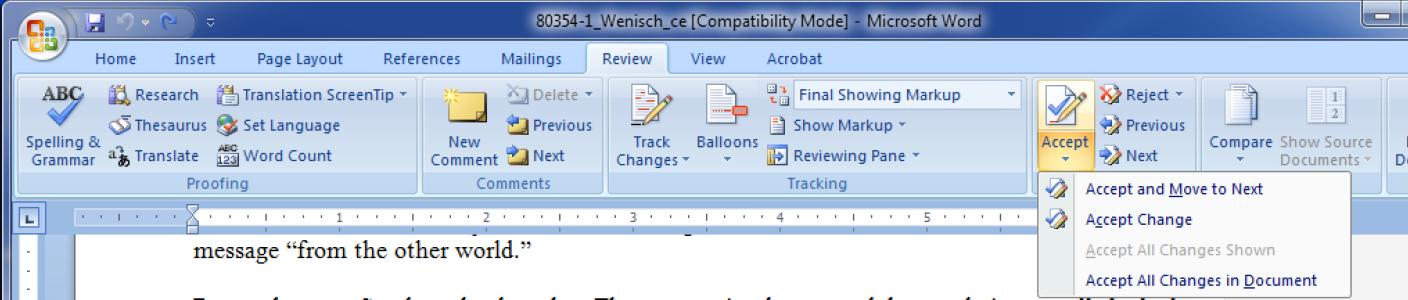Step 1: When you open the document in Word, you will see menu tabs at the top of the page. Click on the tab that says Review.
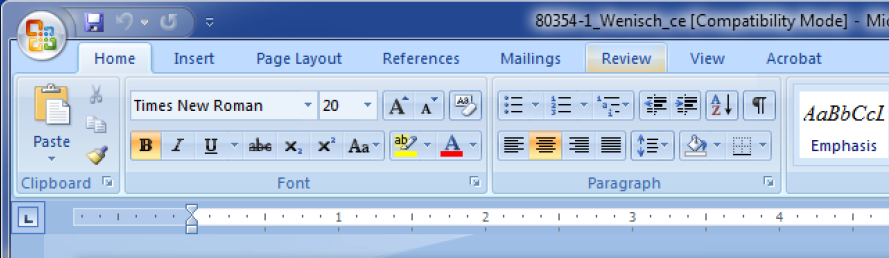
Step 2: If Track Changes is highlighted in orange, click on it to deselect.
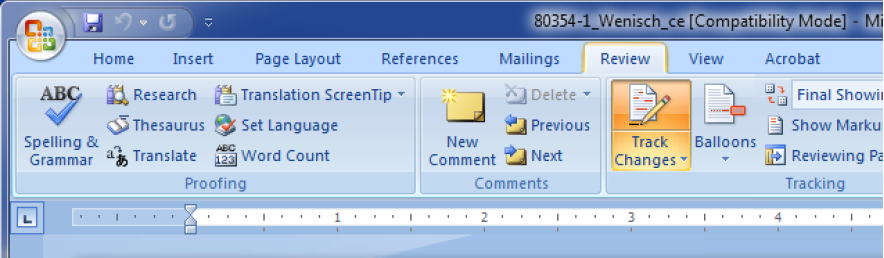
Step 3: You will see all of the changes in the text showing with red lines where commas have been inserted, spaces have been taken out, and other such grammatical corrections. Take a look at these corrections and determine if there are any with which we don’t agree. To make changes, edit the text directly within your manuscript.
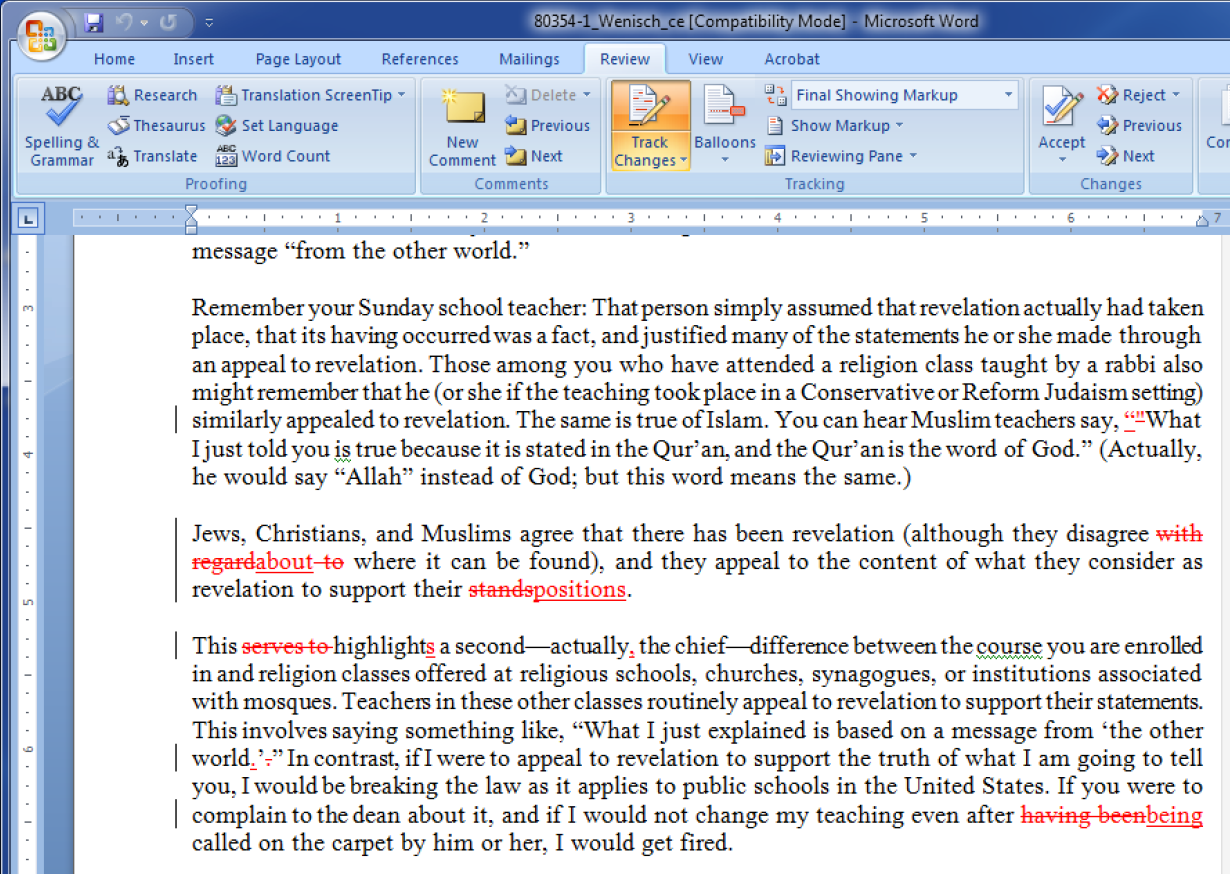
Step 4: Once you have looked over the entire manuscript, locate the Track Changes button in the menu bar. To the right of Track Changes, you’ll find the Accept button, which looks like a piece of paper with a check mark on it accompanied by a pencil. Click the arrow button and select Accept all changes in document.