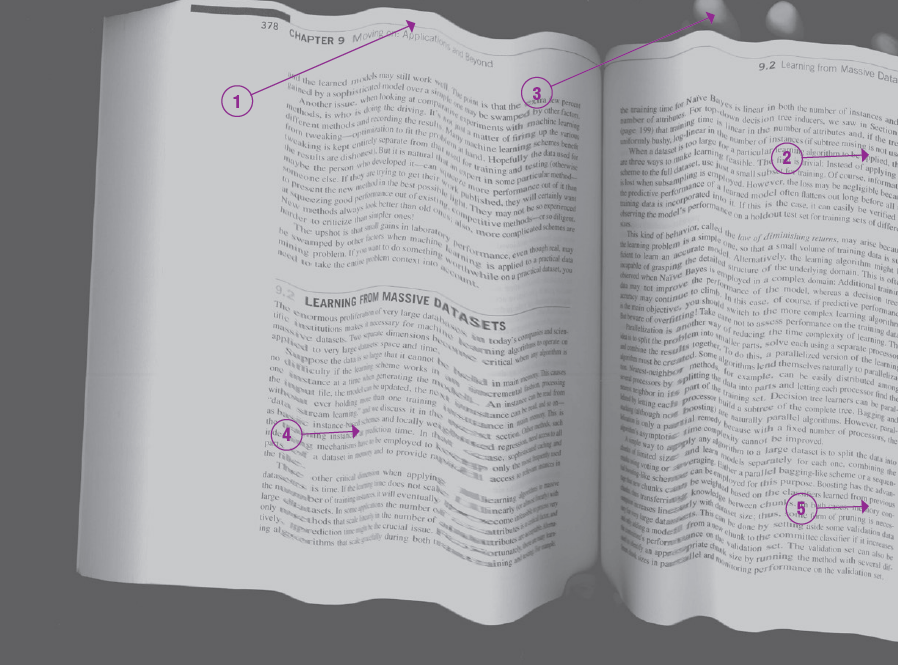If you need to provide copies of any third-party readings, please follow these tips for scanning.
- Press down firmly on book spines to ensure scanned text is not curved or shadowed.
- Check the edges of scanned pages to ensure none of the text is cut off or missing.
- Keep your hands and other objects away from your scan so they don’t obscure the text.
- Rescan readings if the text appears blurry or distorted.
- Ensure text is scanned at the proper contrast. You may need to adjust the contrast and rescan materials if the file is too dark or too light.
See the image and labels below for examples of common issues pertaining to scanning: