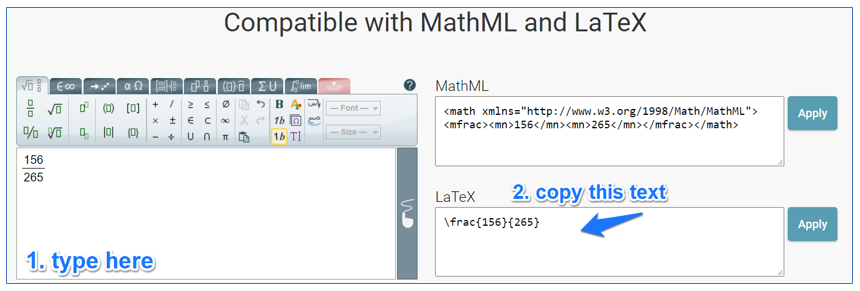As you are getting started it may be helpful to use a cheat sheet. There are plenty available on the Internet—here are two we recommend:
- An abbreviated list of the most common symbols
- A comprehensive list of symbols and commands
An online WYSIWYG to LaTeX converter can also be a helpful tool to use while you are starting out with LaTeX. A converter provides you with a WYSIWYG equation editor to type out your content, then converts your content to LaTeX. We recommend this converter by Wiris:
- Use the WYSIWYG editor on the left to type out your equation.
- Copy the line of text that generates in the LaTeX box.
- Paste the text into your Word document where you want your equation to appear.*
*Note that the converter does not generate inline (\() or standout (\[) delimiters. You will need to manually add the appropriate delimiter to the beginning and end of your equation.