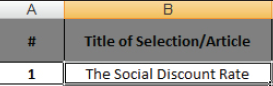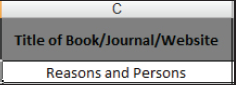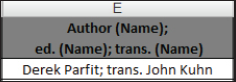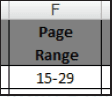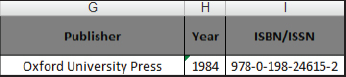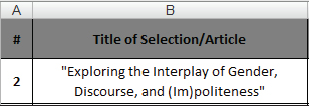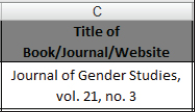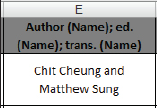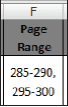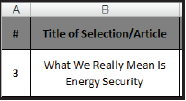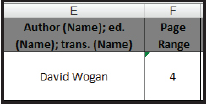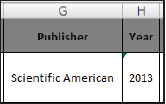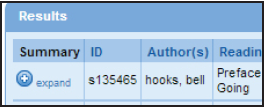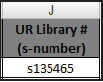Once you’ve selected your readings and excerpts, fill out your Readings and Excerpts Log: http://cognella.com/resources/readings_and_excerpts_log.xltm. In the Excel spreadsheet, include the title, author, publication or website address, and page range for each of your selections.
The examples included in this guide demonstrate how to provide the required information for content taken from various sources, including books, journals, websites, and content from the Cognella Digital Library.